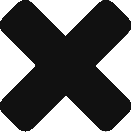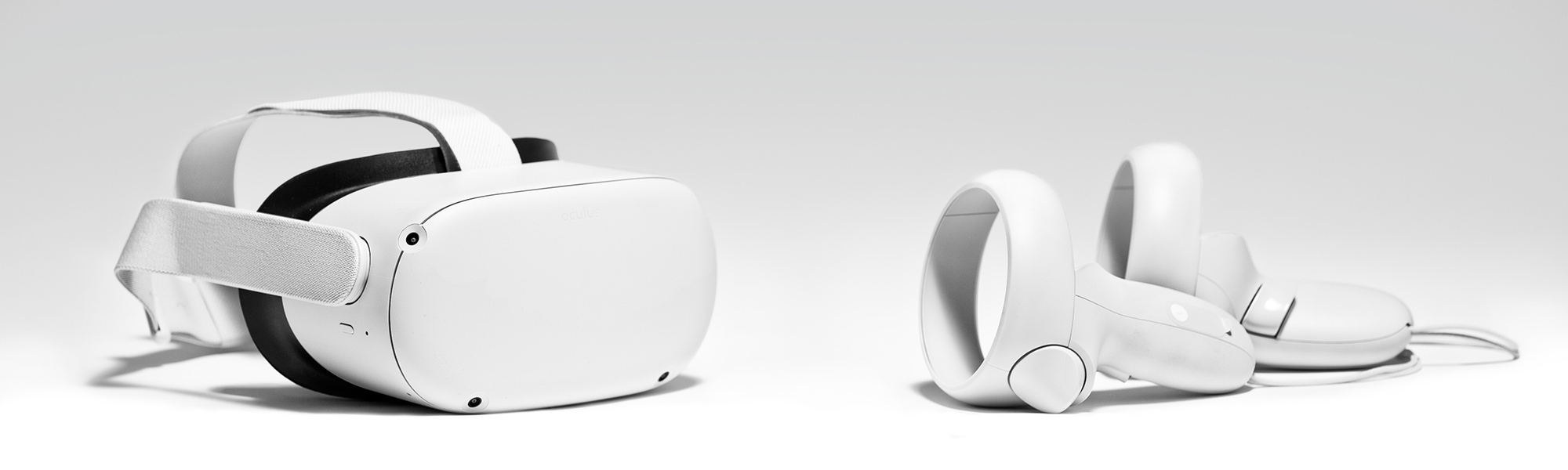
Glue on Meta Quest
Quest delivers an immersive, standalone Glue experience without the need for a PC. This is our recommended way for using Glue.
Setup and installation
The Meta Quest version of Glue is publicly available for download in the Meta Quest Store. Please see the video below for installation instructions. For the Quest for Business version of Glue kindly visit www.glue.work/support.
Getting Started with Glue on Meta Quest
Network settings
Glue meetings can be accessed from any network that fullfills the requirements listed below. Even a mobile 4G network connection works fine, provided that the necessary communication is not blocked by the firewall.
Following adjustments to your network may be required:
Domains to be whitelisted for HTTPS traffic:
-
collab.glue.work
-
auth.glue.work
-
glue.eu.auth0.com
-
*.s3-eu-west-1.amazonaws.com
-
*.s3-eu-west-1-r-w.amazonaws.com
-
*.eu-west-1.compute.amazonaws.com
-
*.hel50.r.cloudfront.net
Domains whitelisted
for encrypted TCP / UDP traffic:
-
*.rt.collab.glue.work, ports 7780-7799