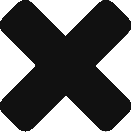Install Glue
Log in to Glue
Glue Web
Install Glue
Windows VR
For Windows VR headsets you will need to install SteamVR, which enables
VR mode in Glue. Follow these steps or watch the video to learn how.
Setting up Windows Mixed Reality
1
Install Steam. Launch it ang log in.
Go to www.steampowered.com to download and install Steam client. You'll need to create a new account if you don't already have one.
2
Install SteamVR
Search for SteamVR in the Library section. Install SteamVR and launch it.
3
When using Windows Mixed Reality headsets: Install the WMR add-on
Search for Windows Mixed Reality in the Store section. Install the add-on.
4
Launch SteamVR
Double click on the SteamVR icon on your desktop to launch it.