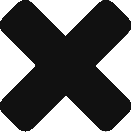The average business uses 88 applications, according to a recent study by Okta, the identity-management software company. In large organizations and technology businesses that number rises to more than 150, demonstrating the appetite among increasingly remote teams to use best-in-breed software tools to get the job done. Like us, you probably have a few favorites you like to use.
Well, the good news is that with our most recent release, Glue now supports many of the most popular enterprise applications. So, next time you gather your team in a Glue space, you’ll be able to whiteboard in Miro, edit a document in Google Docs, and even create your next campaign in Salesforce.
The best part is being able to pull up these tools mid-flow in a Glue meeting. Open Slack to ping a colleague and ask her to join the session. Schedule an appointment for your next Glue meeting in Google Calendar. And access your Trello to-do list as you take your team through a weekly meeting.
The integrated workflow is handy in other ways too. For that all-important presentation to a prospective client, you can position your script at just a glance away: remember, applications running on your tablet are visible only to you.
Similarly, with asynchronous collaborations with , why not have your scribbles ready to hand as you move around your Kanban board?
Collaborative teams thrive on having easy access to the tools they need, with no interruption to their workflow. Which is why we’re excited about the possibilities for Glue users.
Are you ready to boost your productivity? Start your journey with Glue for free.
Here’s the full list of third-party apps that are supported with the June release of Glue:
- Gmail
- Google Sheets
- Google Docs
- Google Drive
- Google Slides
- Google Calendar
- Jira
- Miro
- MURAL
- Microsoft 365 (Word, Excel, Powerpoint, OneDrive, OneNote, Sharepoint and Teams)
- Salesforce
- Slack
- Trello